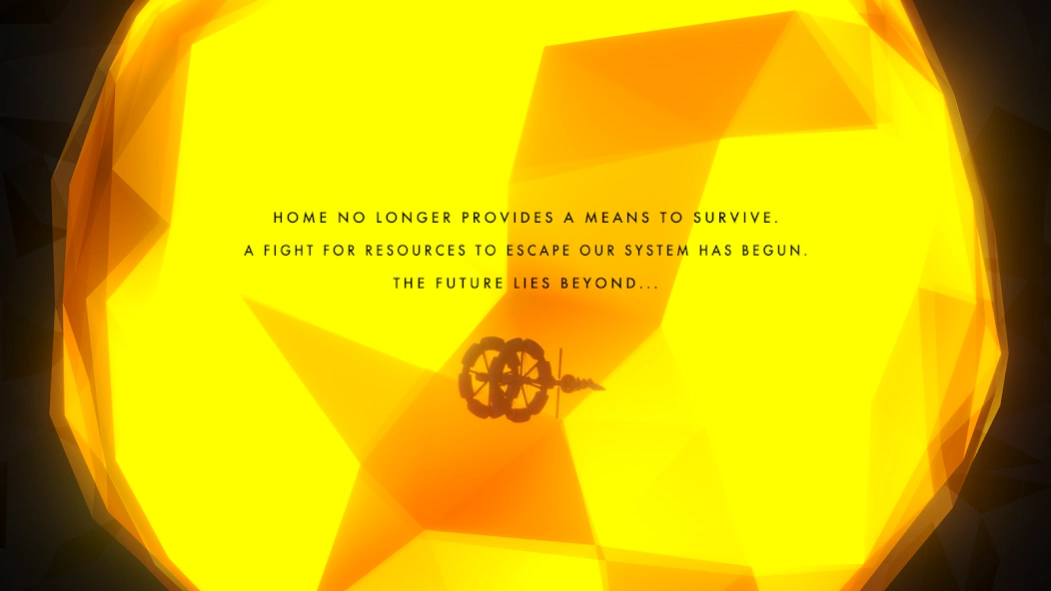Element 2.3
Continue to app
Paid Version
Publisher Description
Element - An RTS space game for people who don't have time to play RTS space games.
Element is a realtime strategy space game for people who don't have time to play realtime strategy space games.
Home no longer provides a means to survive.
A fight for resources to escape our system has begun.
The future lies beyond…
Element is a visually stunning realtime strategy space game with a focus on sharp, accessible gameplay.
Element is for lovers of beautifully crafted, original looking games. It is for people who are into space and strategy games but don’t have hours of time to invest. It’s also for gamers who enjoy launching missiles and blowing things up :)
You are escaping a decaying solar system. You must visit each planet, mine enough element, and defeat the enemy to progress to the outer planets and beyond. Generate energy, mine element, build attack and defense units, and destroy the enemy while maintaining a balance between earth, air and water.
Element
A Flightless Game
by John O'Reilly & Greg Harding.
Copyright 2014-2020 Flightless Ltd. All Rights Reserved.
http://elementgame.com
http://www.flightless.co.nz
http://twitter.com/flightlessnz
element@flightless.co.nz
Published by The Label
http://thelabel.game
About Element
Element is a paid app for Android published in the Strategy & War Games list of apps, part of Games & Entertainment.
The company that develops Element is Team17 (USA). The latest version released by its developer is 2.3.
To install Element on your Android device, just click the green Continue To App button above to start the installation process. The app is listed on our website since 2020-08-03 and was downloaded 1 times. We have already checked if the download link is safe, however for your own protection we recommend that you scan the downloaded app with your antivirus. Your antivirus may detect the Element as malware as malware if the download link to com.thelabel.element.android is broken.
How to install Element on your Android device:
- Click on the Continue To App button on our website. This will redirect you to Google Play.
- Once the Element is shown in the Google Play listing of your Android device, you can start its download and installation. Tap on the Install button located below the search bar and to the right of the app icon.
- A pop-up window with the permissions required by Element will be shown. Click on Accept to continue the process.
- Element will be downloaded onto your device, displaying a progress. Once the download completes, the installation will start and you'll get a notification after the installation is finished.